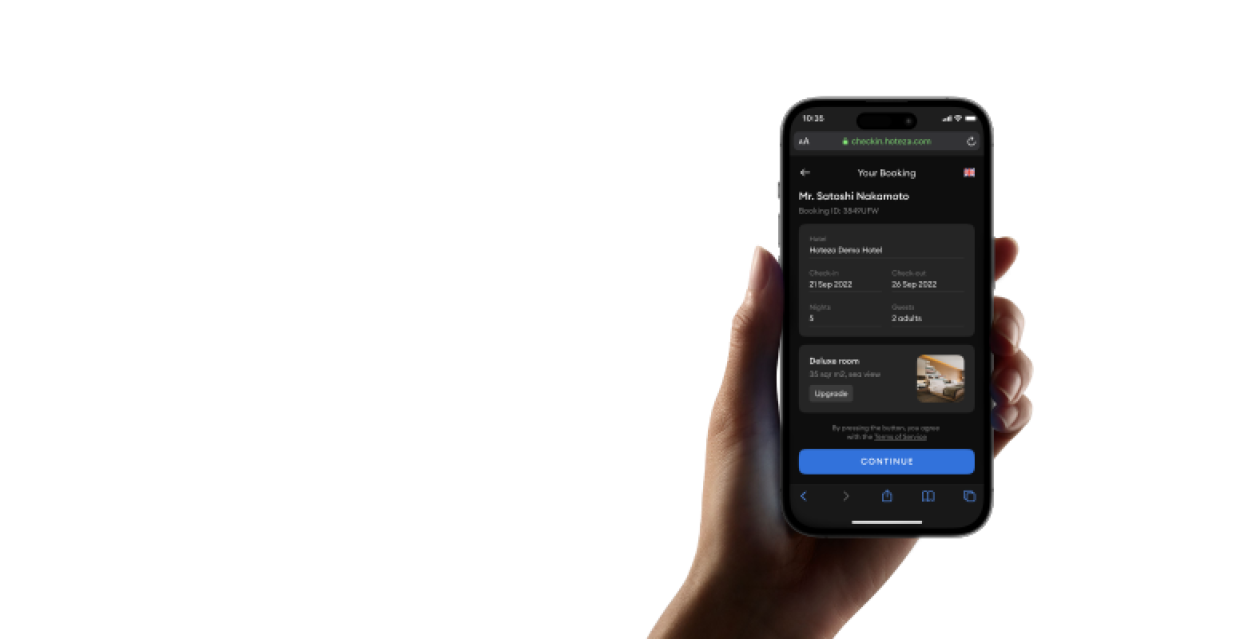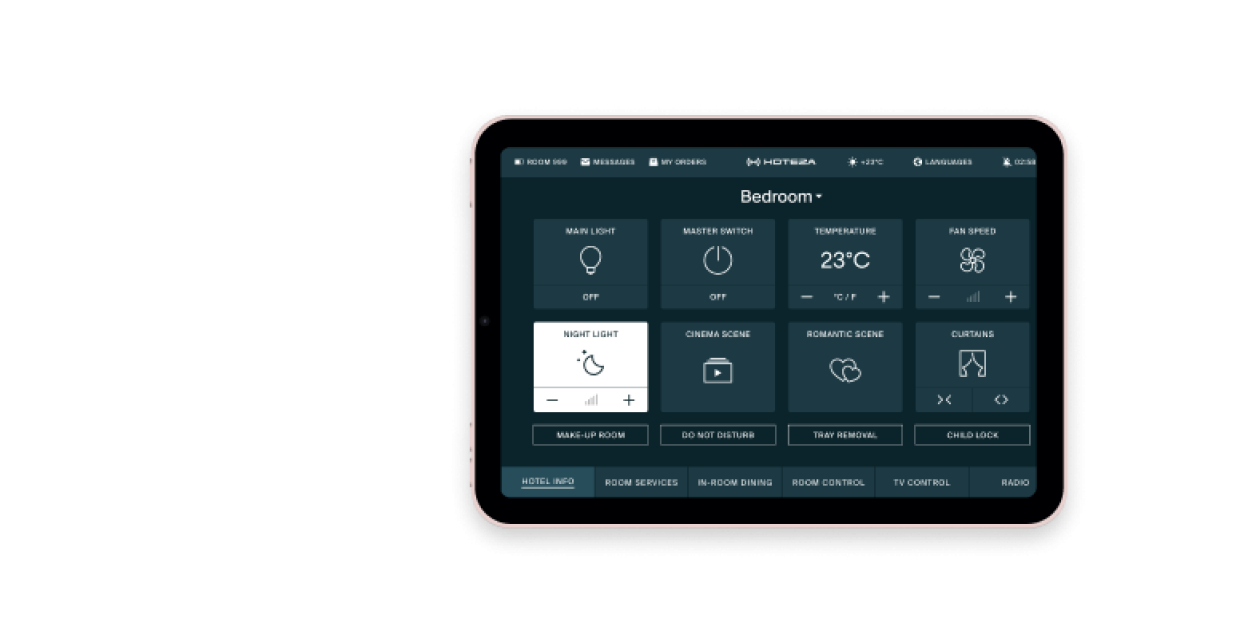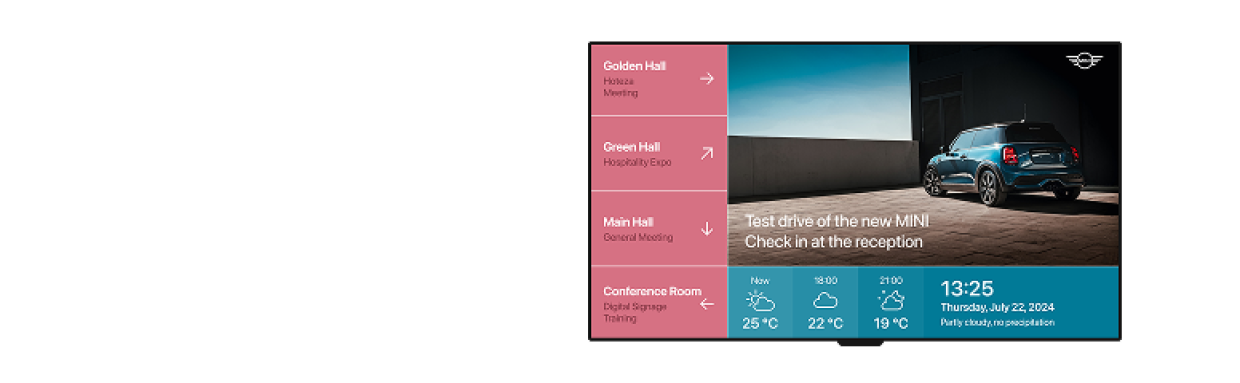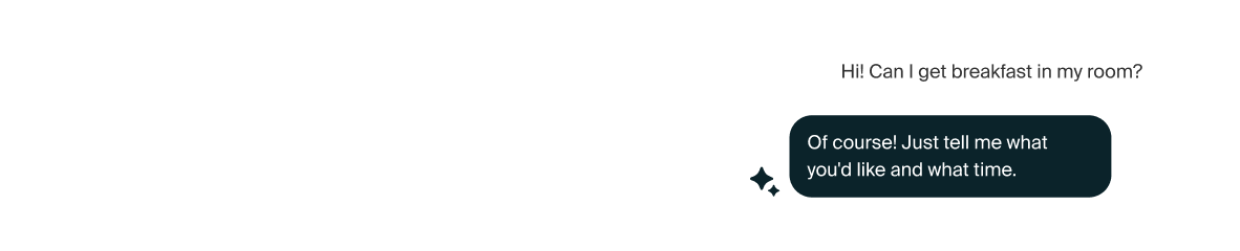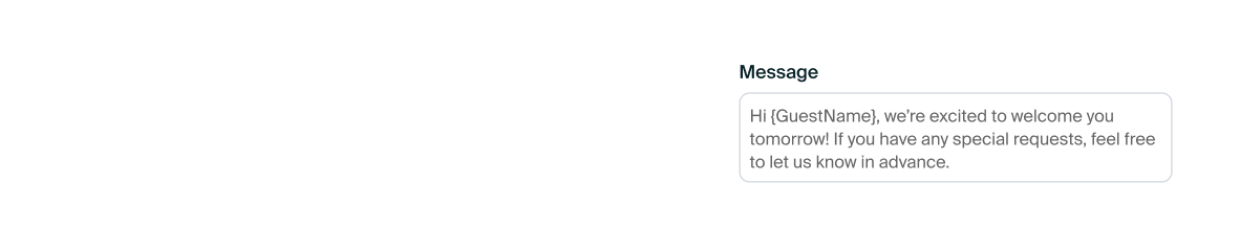Hoteza's Hospitality Digital Signage
Digital Signage For Hotels & Hospitality
Transform your guest experience with hotel lobby digital signage that effortlessly engages, informs, and delights.
Why it works?

Wayfinding and Navigation
Ensure all directions are accurate and easy to follow with hotel digital signage designed for seamless wayfinding and navigation.

Scheduling and Real-Time Updates
Prepare, customize & distribute your content at the right time with scheduling features to help you plan out your marketing & communication activities easily & ahead of time
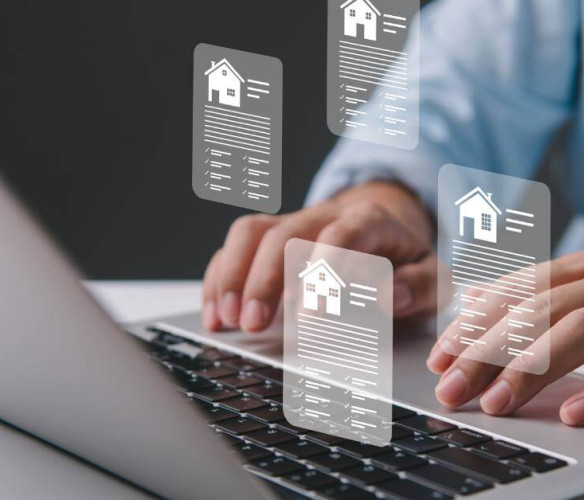
Multi-Property Management
HotSign allows you to manage content for more than one property, distributing it & updating as you see fit.

Event Management Widgets
Make sure there’s a clear & updated coordination of events happening at the hotel, with clear directions & instructions to event visitors & guests.
Cloud-Based CMS
With our hotel digital signage solutions, you can add, remove, and update content in minutes. Hoteza CMS is intuitive and easy for hotel staff to manage at any time.
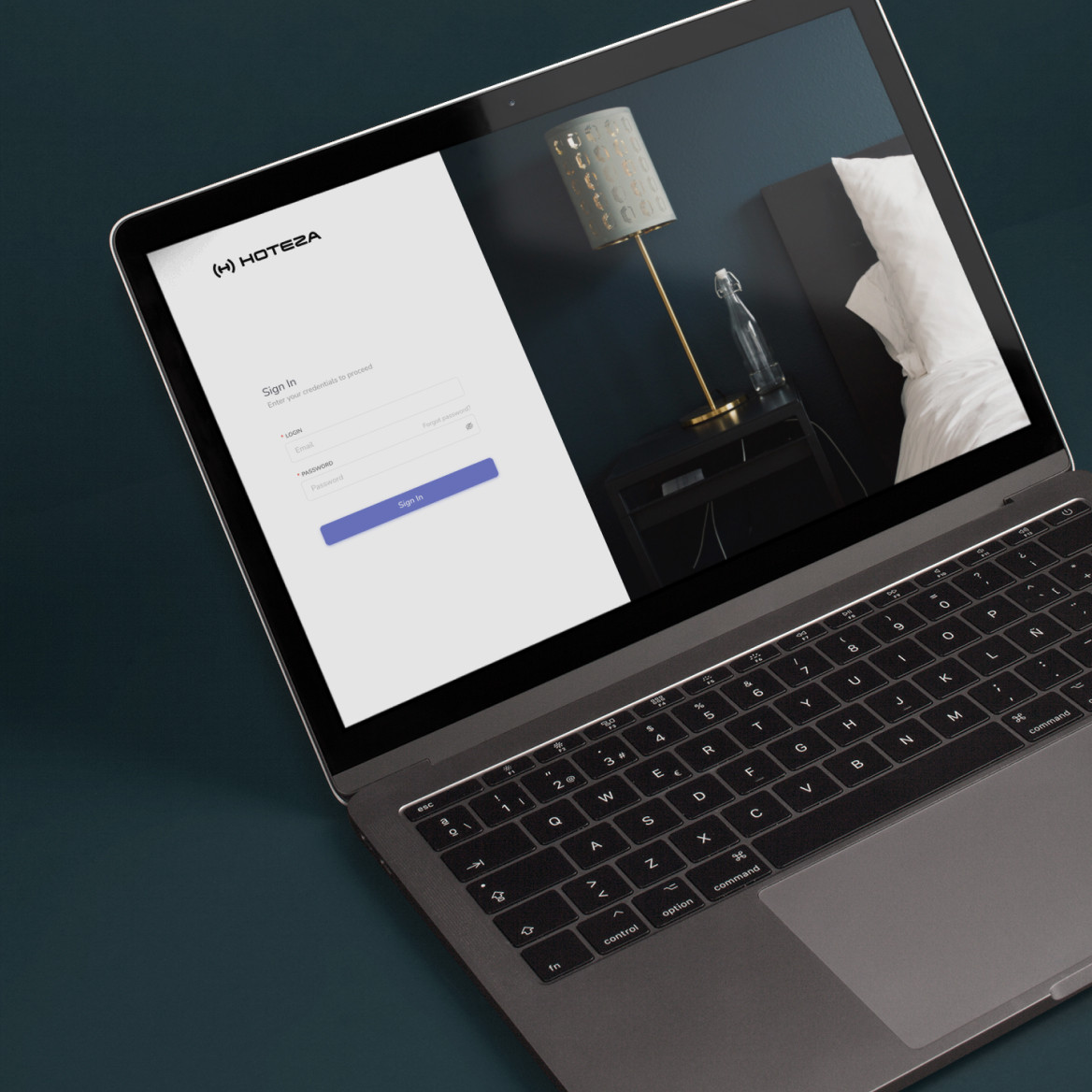
You’re in Good Company
More than 1000 hotels all over the globe use Hoteza Guest Journey solutions.
Frequently Asked Questions
Your Questions, Answered
How is Hoteza HotSign better than using a USB flash drive?
A flash drive can only play a simple loop, and every change means walking to the screen. HotSign lets you update content remotely, schedule playlists, display real-time info, and manage dozens of screens from one place — no manual work, no outdated files.
What can I show on the screens?
Anything from welcome messages, event schedules, wayfinding and weather forecasts to live TV, playlists, menus, branded videos, and QR-based offers. You control what plays, where, and when.
Can I schedule content in advance?
Yes. You can schedule by date, time, day of week, or even by custom events. Whether you’re managing a single screen or dozens across different spaces, HotSign makes it easy to plan and automate.
Can different screens show different content?
Absolutely. Each screen or group of screens can display its own content. You can tailor what’s shown in the spa, lobby, elevator, or restaurant — with separate schedules and media for each.
Is it cloud-based or installed locally?
HotSign is cloud-based and runs in your browser. You don’t need local servers, and you can manage screens from anywhere — even across different hotel properties.
How do I update the content?
Use our web CMS to upload videos, images, messages, or live data feeds. You can drag-and-drop content into playlists, assign it to screens, and set timing — all in a few clicks.
Can I use it to display meeting room schedules?
Yes. HotSign includes an event management system to automatically show room names, times, and conference information. You can also add logos or custom messages for each event.
Can it be used offline?
Yes. While content is managed in the cloud, players cache content locally. That means screens keep running even if the network drops temporarily. A perfect elevator screen solution.
How many screens can I manage?
As many as you need. HotSign scales from a single display in the lobby to hundreds across multiple properties. You control them all from one place.
Can I get a demo before committing?
Absolutely. We’ll walk you through a live demo showing how content is created, scheduled, and displayed and answer any technical questions you may have.